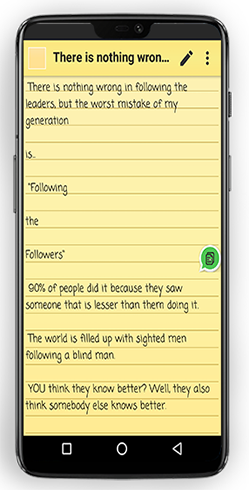Reliable & Secured
We don't sync your data anywhere, all your data is save on your device. So you are always in control.
Quick & efficient
Your time is precious, so we don't waste it, everything is done pretty fast with a satisfying experience.
Easy & Powerful
All features are very easy to use yet they are powerful. WNote is available anywhere and anytime you need it.
Why WNote?
Summarry:
W.Note is a simple & Smart Android Note Editor, a powerful Clipboard Manager, WhatsApp Text trimmer and Sticky Note that shows on any Screen of your device.Problems you face:
- Do you need to copy some WhatsApp chat/Statuses and end up getting some irrelevant Text that you have to manually delete?
- Do you need to switch between Apps before you can make a Note of an interested portion of an E-book or an article?
- Have you ever forgot to paste the things you copy in hurry and regret it later?
- Do you wish to have a Sticky-Note like App on your Android device that help you create Sticky and colorful Notes?
- Do you need an App to keep Notes, and tag those Notes with different colors,then group them based on their event and sources.
How we solve it:
We combine all the solutions for all these problems in a single App and break the solutions in to 6 distinct great features.Awesome Features
W.Note is integrated with powerful features
WhatsApp Note
Remove irrelevant texts from your WhatsApp Copied Texts, edit,style, save it without quiting your WhatsApp Screen.
Universal Note
Select a portion of text from any App(e.g browsers,E-book reader...), copy it, then edit,style, and save it as Note without quiting the App.
Native Note
Create a colorful Note with great features from inside the App.
Sticky Note
Experience a Sticky Note like Feature by displaying your colorful Note on any Screen.
Clipboard Manager
View,edit,re-use your previously copied texts at any time and on any Screen of your device.
Filter & Search Functionalities
You can easily group,filter,sort and search your Notes as you want.
Screenshots
Take a look at the cool interface of the App
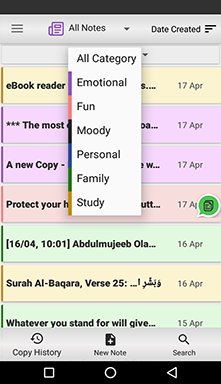
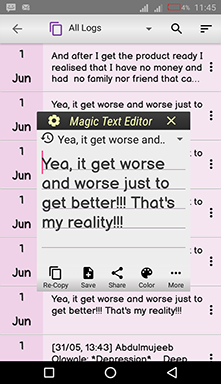
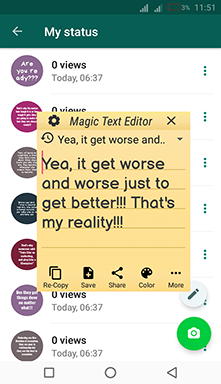

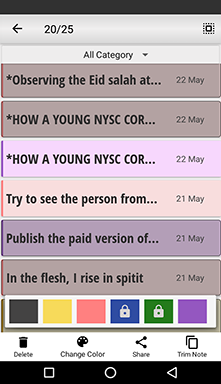
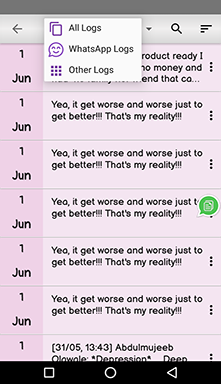

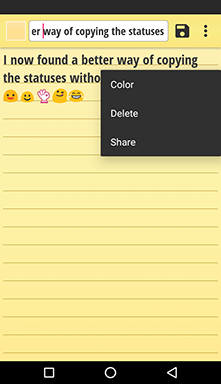

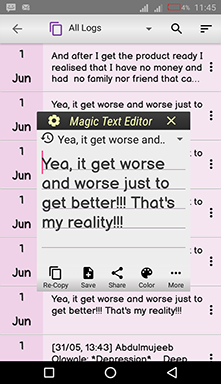
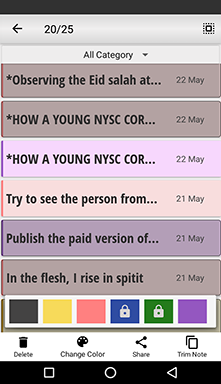
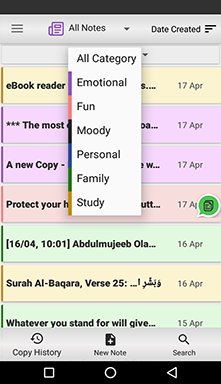
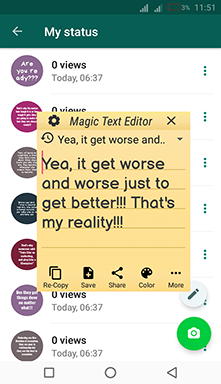

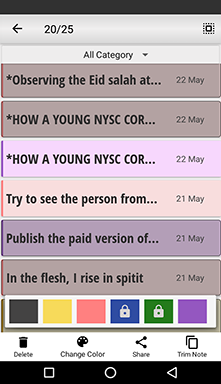
Download Now
Interested! don't hasitate to install WNote App Now!!
Tutorial
Do you need some help to use the App?
Remove irrelevant texts from your WhatsApp Copied Texts, edit,style, save it without quiting your WhatsApp Screen.
Select a portion of text from any App(e.g browsers,E-book reader...), copy it, then edit,style, and save it as Note without quiting the App.
Experience a Sticky Note like Feature by displaying your colorful Note on any Screen.
Clipboard Manager
View,edit,re-use your previously copied texts at any time and on any Screen of your device.
Remove irrelevant texts from your WhatsApp Copied Texts, edit,style, save it without quiting your WhatsApp Screen.
Select a portion of text from any App(e.g browsers,E-book reader...), copy it, then edit,style, and save it as Note without quiting the App.
Experience a Sticky Note like Feature by displaying your colorful Note on any Screen.
Clipboard Manager
View,edit,re-use your previously copied texts at any time and on any Screen of your device.
Remove irrelevant texts from your WhatsApp Copied Texts, edit,style, save it without quiting your WhatsApp Screen.
Select a portion of text from any App(e.g browsers,E-book reader...), copy it, then edit,style, and save it as Note without quiting the App.
Experience a Sticky Note like Feature by displaying your colorful Note on any Screen.
Clipboard Manager
View,edit,re-use your previously copied texts at any time and on any Screen of your device.
Remove irrelevant texts from your WhatsApp Copied Texts, edit,style, save it without quiting your WhatsApp Screen.
Select a portion of text from any App(e.g browsers,E-book reader...), copy it, then edit,style, and save it as Note without quiting the App.
Experience a Sticky Note like Feature by displaying your colorful Note on any Screen.
Clipboard Manager
View,edit,re-use your previously copied texts at any time and on any Screen of your device.
Remove irrelevant texts from your WhatsApp Copied Texts, edit,style, save it without quiting your WhatsApp Screen.
Select a portion of text from any App(e.g browsers,E-book reader...), copy it, then edit,style, and save it as Note without quiting the App.
Experience a Sticky Note like Feature by displaying your colorful Note on any Screen.
Clipboard Manager
View,edit,re-use your previously copied texts at any time and on any Screen of your device.

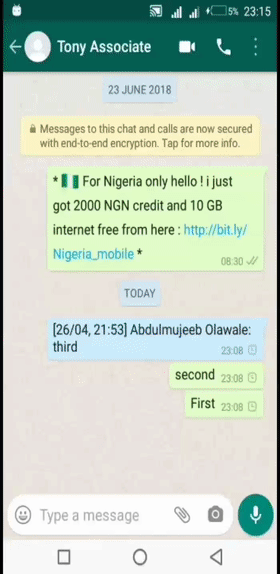
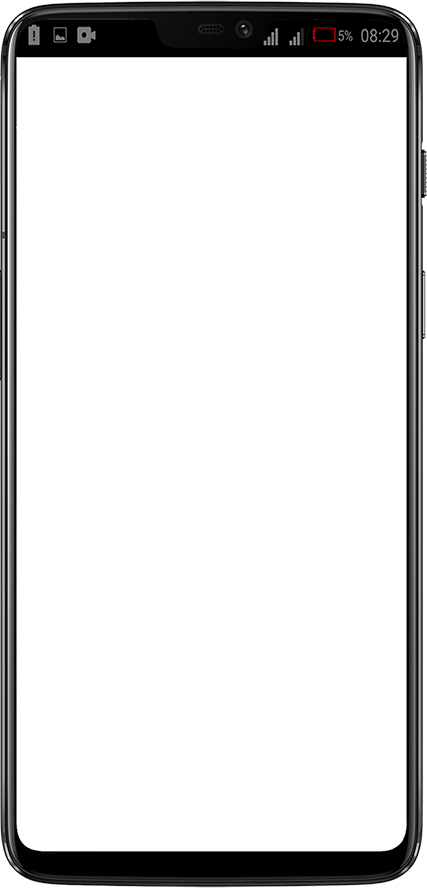

What Next?
Our team are currently working on the following amazing Features just for you.
- Flipping Note
- Reminder Note
- Calender Note
- Note Print Functionality
Contact us
If you have any kind of query feel free to contact with us